After years of running dual boot systems and always waiting for grub to load and select the desired OS, I finally built a hardware switch to select the OS. You can use the SAVEDEFAULT option in GRUB to remember the last choice and booting from Linux to Windows might work with grub-reboot X. But I was looking for an option which allows me to select the system for the next boot, then turn on my pc and walk away.
Recently I stumbled upon this hackaday post where Stephen used a microcontroller to serve a dynamic file which is read by grub. In the comments Stephen wrote: “You can achieve this pretty simply by switching power to a flash drive and checking for the presence of that volume UUID […]” and that’s what I have done.
WARNING: If you don’t know how to recover from a broken grub, do not mess with the config.
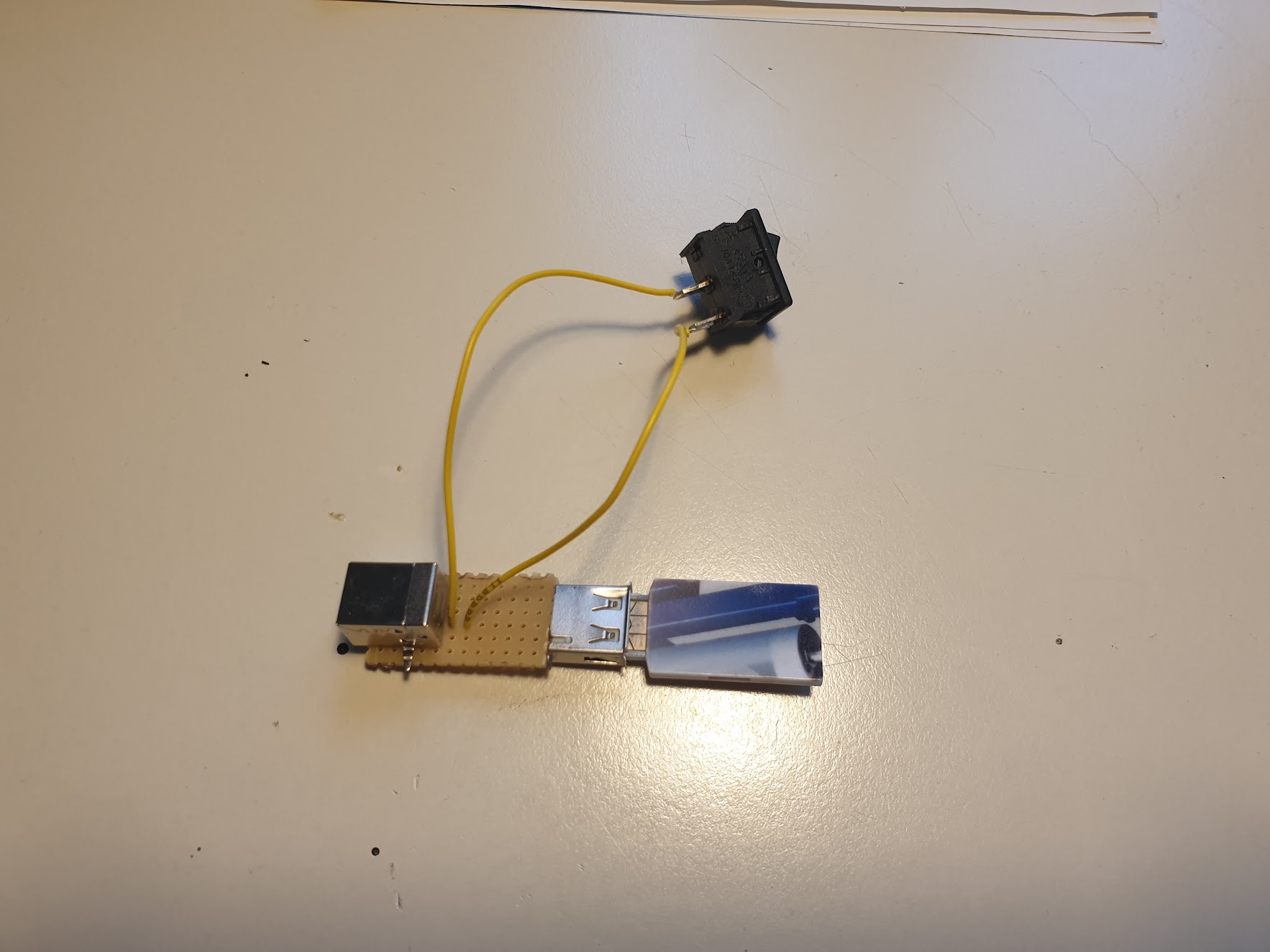
A USB B port soldered to a USB A port with a switch on the VCC.
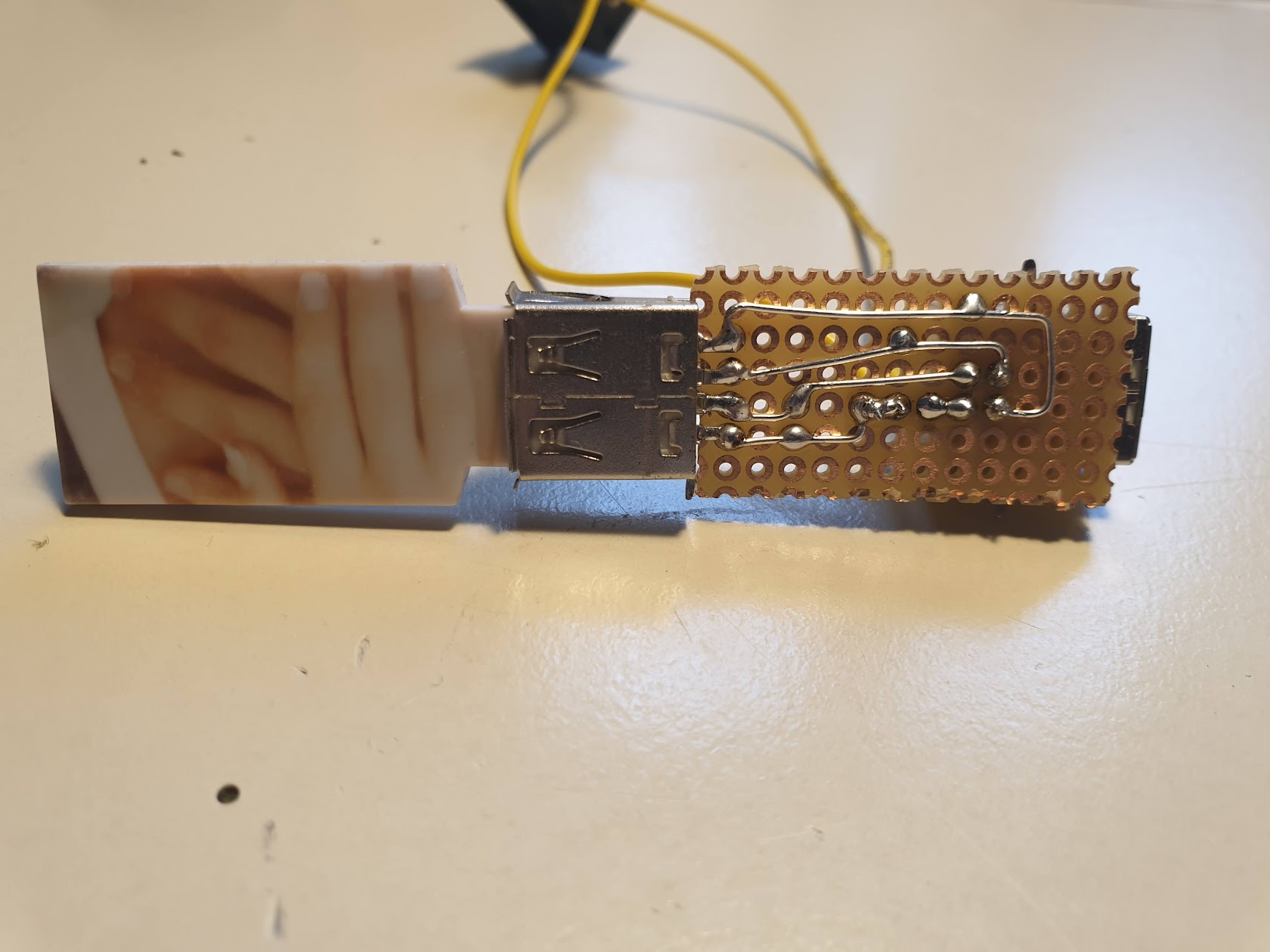
I added an old 512MB USB stick and a quickly printed case
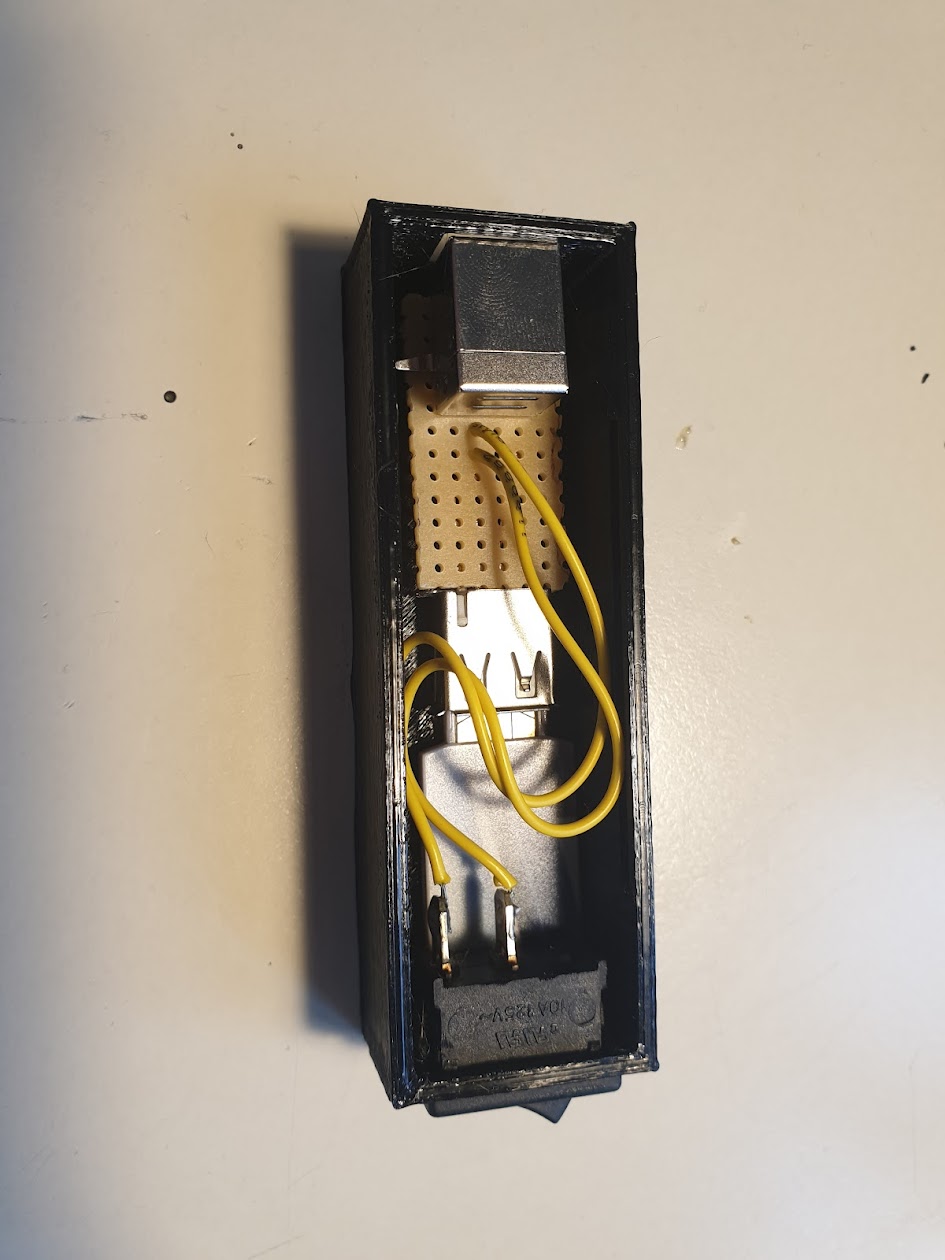
To the software part:
- format the stick as fat32
- get and copy the uuid (
sudo blkidit should be something like XXXX-XXXX) - modify a file in
/etc/grub.d/to add the following lines to the generated grub file:
search --no-floppy --fs-uuid --set=LinuxUSB XXXX-XXXX
if [ "\${LinuxUSB}" ] ; then
set default="0"
else
set default="2"
fi
- update grub with
sudo grub-mkconfig -o /boot/grub/grub.cfg
Grub will now boot entry 0, if the stick is connected, entry 2 otherwise. You don’t need the hardware switch, you can also just plug and unplug the stick.
While writing this post, I also found this project, which looks way more flexible.